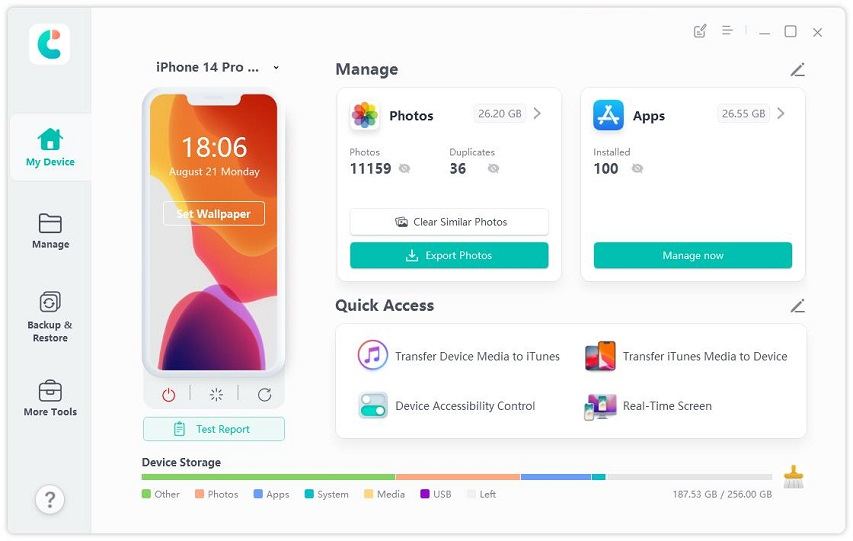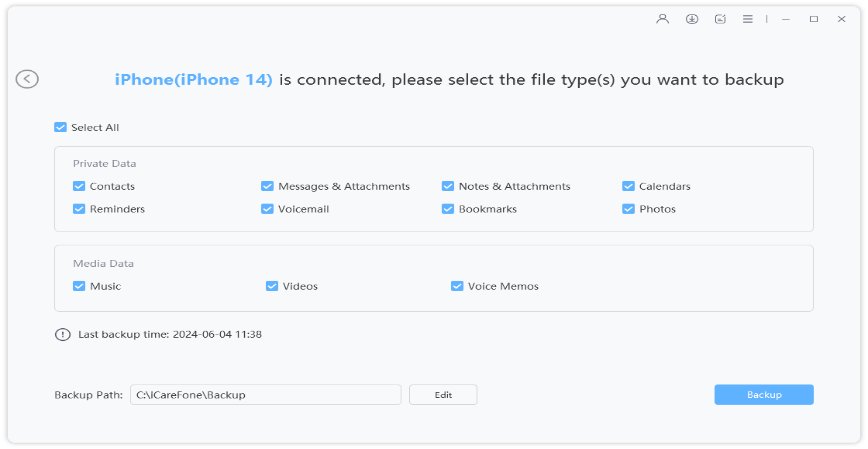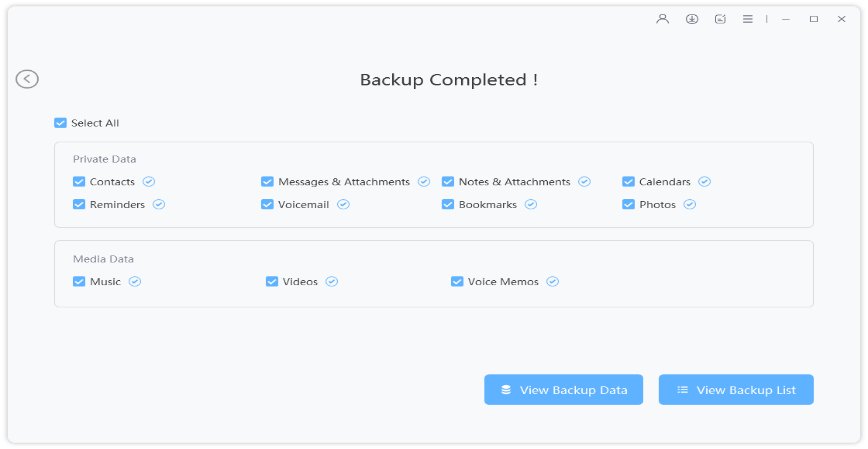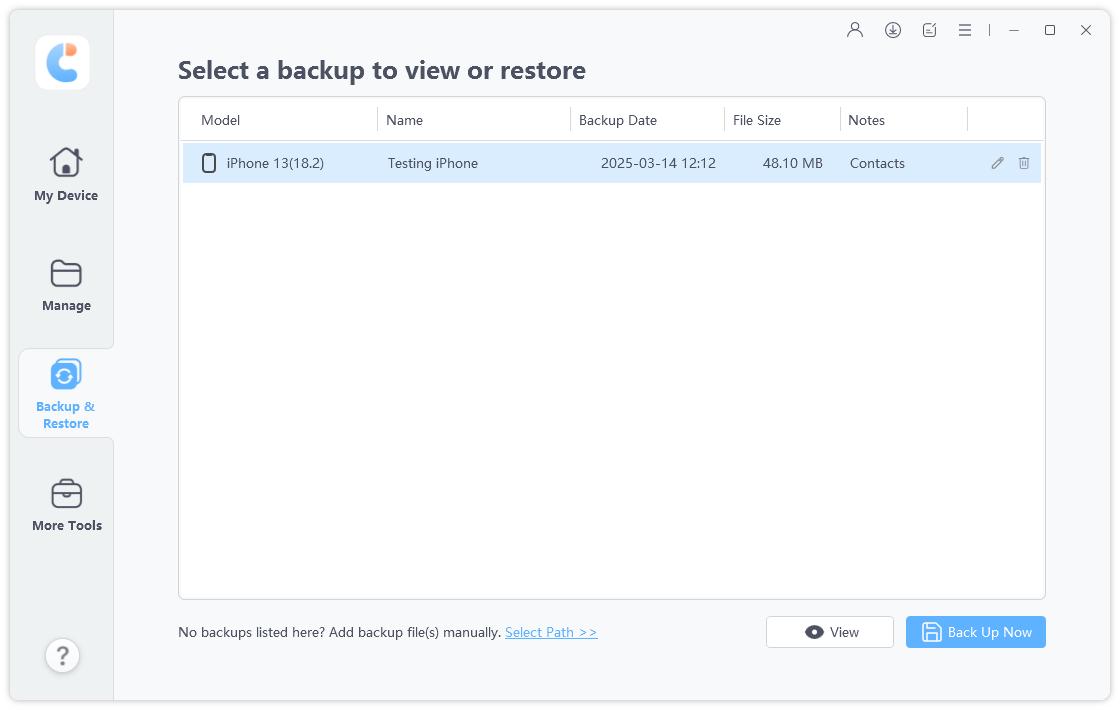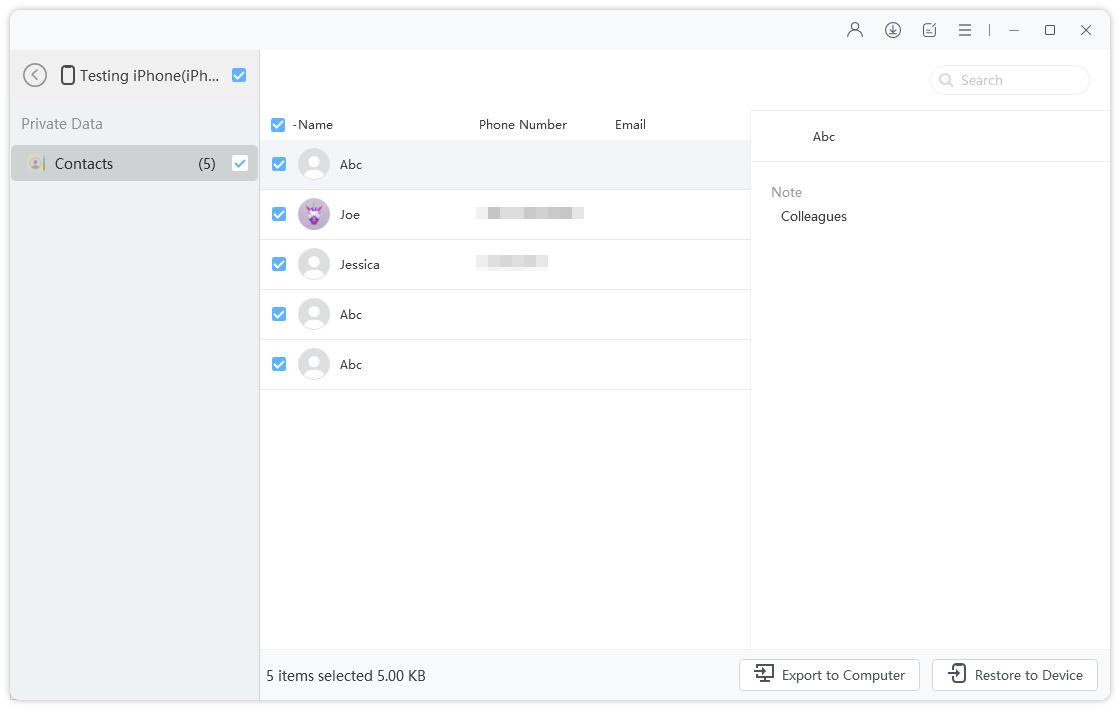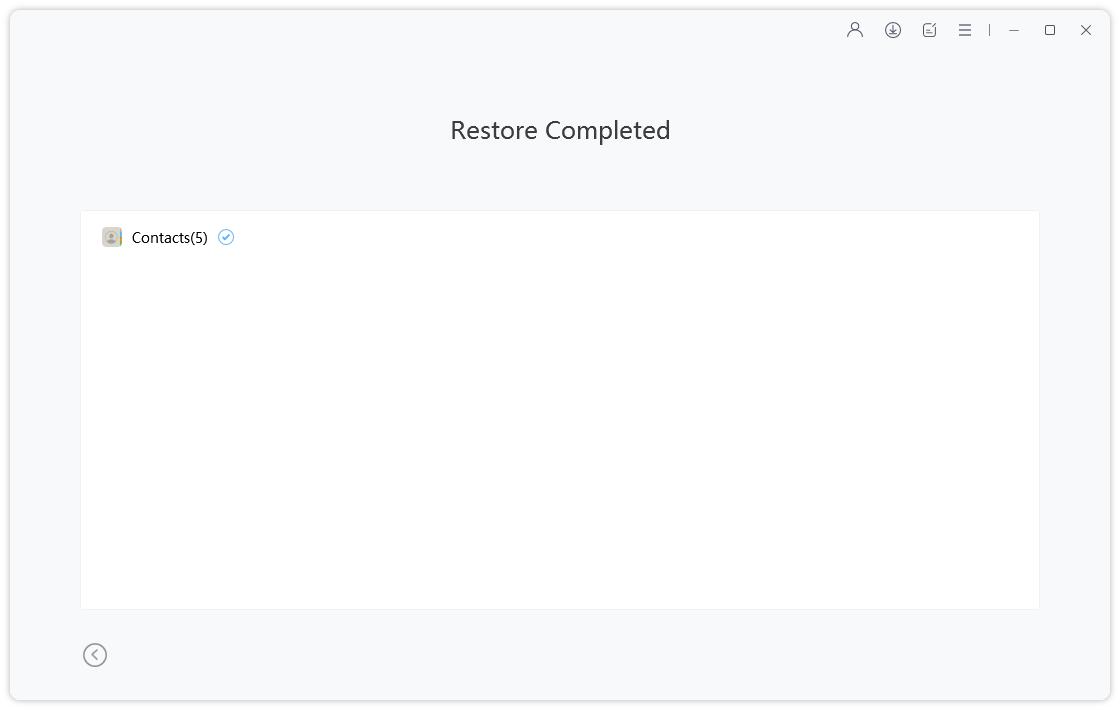Restore and backup of your personal data is one of the essential things to do. Data is one of the most important things in this digital world. It can be really troublesome for someone to lose all his/her precious data. So, whenever you wish to restore and backup data from any iDevice to your computer system, you can make use of Tenorshare iCareFone. In this article, we are going to review Tenorshare iCareFone in detail, along with its key features and usage? So, let's dig into it!
Part 1. What is Tenorshare iCareFone?
Basically, Tenorshare iCareFone works almost like iTunes. It helps iOS users to manage, transfer and backup their files and relevant data within a short span of time. This software is a product of Tenorshare. You can say iCareFone is a software that manages the iPhone completely. The best thing about it is that it is accessible for both windows and mac. It has quite a few unique features to it. Tenorshare iCareFone guarantees ideal performance. So, if you are looking for a software that can help you transfer photos, videos, music, contacts and much more without any such restraints, then Tenorshare iCareFone will definitely do the work for you.
Part 2. Is Tenorshare iCareFone Safe?
You might have the question that is Tenorshare iCareFone safe or not? There is no doubt that iCareFone is a very secure and safe way for the backup process. Throughout any backup or transfer process, this software always makes sure that files are not corrupted and damaged in any way. Whenever any device is connected to it, it asks for a passcode which further shows how safe iCareFone is.
Part 3. Is iCareFone Trustworthy?
It is safe to say that you can totally trust this software. iCareFone has an option where you need to lock all your pictures on your iPhone or iPad with a specific unique passcode. This way, they are completely hidden, and your privacy is also perfectly protected. Once you have downloaded the app, you can generate a certain photo vault that is protected with a password and has all your files in it.
One more great feature about this software is that iCareFone blocks all unrelated and harmful ads to pop up while you are scrolling through the internet. As much annoying as these ads seem to be, they can also be quite damaging for your device. After all these facts, I am sure you are satisfied with the trust factor of iCareFone.
Part 4. Key Features of Tenorshare iCareFone
There is no doubt that iCareFone has a lot of benefits. Besides being one of the ultimate software to transfer and restore data safely, it also serves a lot of extremely useful and effective purposes. Following are some of the best key features of Tenorshare’s iCareFone:
- It has the ability to transfer contents between PC or Mac and any iOS device very easily and smoothly whether it is music, videos, contacts, voice memos, photos and what not!
- Has remarkable backup and restore feature. It makes itself a great alternative to iTunes.
- Has a ‘selective restore’ feature that makes you select which specific things to restore.
- It removes all the duplicated files during the process of backup or data transfer.
- You can transfer Whatsapp and line data amid iOS and Android without any hassle.
- Built-in photo and video manager that can export all photos of your likings to your computer system within seconds.
- High-quality performance and absolutely no flaws in backup or restore processes.
- A simple, clean and a minimalist interface.
Part 5. How to Use iCareFone to Backup and Restore iPhone Data?
iCareFone is well known for its amazing and extraordinary backup and restore data feature. This basically helps iDevice users to back up their device in case of any data loss. The best thing about this certain software is that you can select which data you want to restore rather than restoring the whole data, which in turn saves plenty of your time. Follow this detailed guide to learn how to restore or backup your desired device.
How to Backup Data without iTunes
- 1. The first step is to download Tenorshare iCareFone on your Mac or PC.
- 2. Now, you need to connect your device to your computer system with the help of a USB cable.
- 3. Once the device is successfully connected, you need to select ‘Backup and restore’ tab to start the process.

- 4. Now you need to select all the files that you wish to backup. Initially, all the files will be ticked already, so you need to make sure which ones you want to backup.

- 5. Click on, ‘Backup’ button. The backup process takes a while to be completed. Once it is all finalized, you can view the list of your backup data.

How to Restore from Backup without iTunes
- 1. To begin, you need to connect your iDevice with iCareFone and click ‘Backup and Restore'.
- 2. Then click on 'to view or restore previous backup files', and a list of all the backup files will be displayed on your screen.

- 3. You need to select a backup now. If it is protected with a passcode, then you need to enter the passcode so that you can extract the files.

- 4. Now just select which files your wish to restore. You can also choose whether you want to export these files to your computer system or your iDevice.

Final Words
So, guys, that’s the complete review of Tenorshare iCareFone. We have answered your basic questions like “is tenorshare icarefone safe and trustworthy?” This article provides you with very simple step-by-step instructions, so you do not have to worry about making any mistakes. If you have reached the end of the article, this means you were successful in the processes of restore and backup of your iDevice data via Tenorshare iCareFone. Also if in case, you are dealing with a locked iPhone, simply use PassFab iPhone Unlocker to remove lock screen password as it is the best software for unlocking.