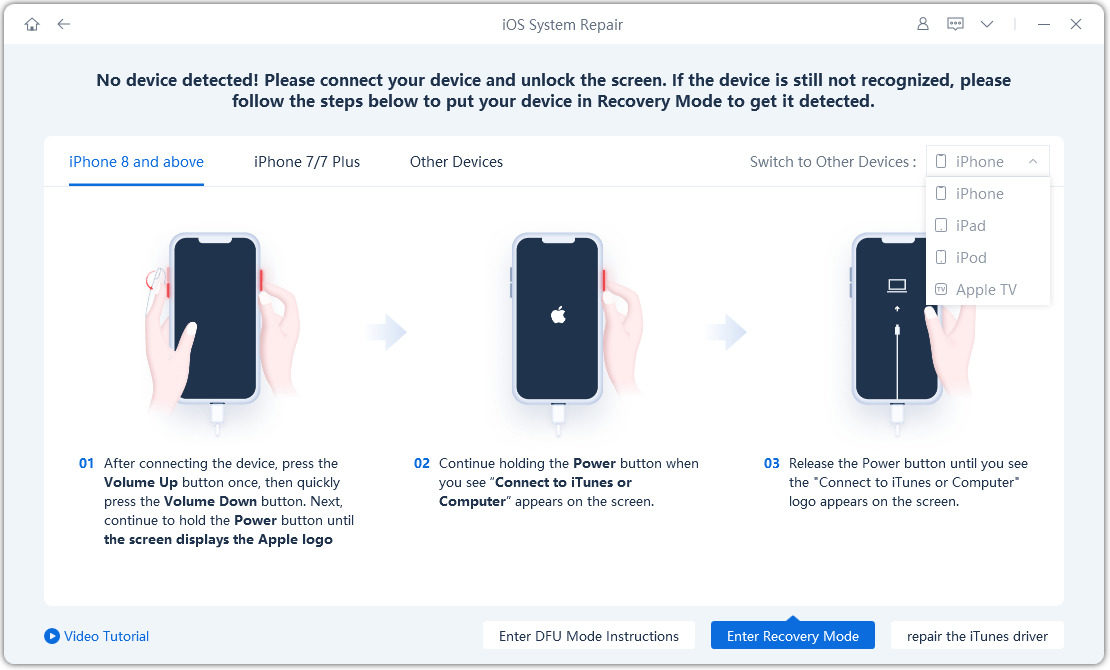Quick Grab
ReiBoot is an iOS repair program that stands out by solving both simple and complex problems that go beyond basic recovery options. Tenorshare ReiBoot is an excellent program for updating or restoring your broken iPhone/iPad/iPod touch. ReiBoot can assist restore and reset your device to normal operation with just a few clicks if it is stuck, dead, or even deactivated for any reason.
ReiBoot-No.1 Free iOS System Repair & Recovery Software. Safe iOS/iPadOS 18 Beta Downgrade/Upgrade, no jailbreak & iTunes.
Hi,I'm Shirley, a Tech enthusiast with almost 20 years of experience in software exploration and testing. I've been an avid user of Android and iOS since their early days and have honed my expertise in optimizing app performance and troubleshooting issues. I'm excited to share insights and learn from others.
Please follow me to Discover in this Tenorshare ReiBoot review to learn about the software's features, performance, user interface, pricing, pros and cons, step-by-step guide to use this tool, and more if you're curious about this tool. Let's get started.
Part 1. What is Tenorshare ReiBoot
Part 2. Does Tenorshare ReiBoot Work?
Part 3. Is Tenorshare ReiBoot Free? Tenorshare ReiBoot Free VS ReiBoot ProHot
Part 4. Is Tenorshare ReiBoot Safe? Is Tenorshare ReiBoot legit?
Part 5. Where to Download Tenorshare ReiBoot?
Part 6. Tenorshare ReiBoot Reviews: Compatibility and Pros & Cons
Part 7. How Do You Use ReiBoot on iPhone?
Part 8. Best Tenorshare ReiBoot Alternatives
Part 9. Frequently Asked Questions about Using ReiBoot on iPhone
Part 1. What is Tenorshare ReiBoot
ReiBoot, a flagship product of Tenorshare since its inception in 2007, serves as a comprehensive iOS system recovery tool. Its primary objective is to swiftly resolve common issues on iOS devices while preserving the integrity of stored data.
Despite Apple's relentless efforts to deliver exceptional device performance, iPhone users frequently encounter various unexpected issues such as being stuck on the Apple logo, black/white screens, entering recovery mode, iTunes logo, screen freezes, or even if it won’t turn on at all, and various other issues. ReiBoot can help you resolve these issues effortlessly. It would be helpful in the following scenarios:
-
iPhone/iPad stuck on Apple logo,iPhone startup issues, phone disabled, verifying update, charging trouble, etc.
-
iPhone/iPad stuck on recovery mode or DFU mode;stuck on zoom mode, shuffle mode, restore mode, and so on.
-
iOS device screen won’t turn on;
-
iTunes errors liker 4013/4005;
-
iPhone boot loop screen;
-
iPhone fails to connect to computer or Mac via the USB cable;
-
Failed to update iOS system;
-
iPhone frozen screen, black screen, blue screen, connect to iTunes screen, and headphone mode stuck.
-
...
When you have understood what Tenorshare ReiBoot is, you may also want to know if ReiBoot really works!
Part 2. Does Tenorshare ReiBoot Work?
I am confident that it is a professional iOS system recovery tool with two repair modes - Standard Repair and Deep Repair that help repair iPhone system in few minutes, and fix almost all iOS stuck issues completely.
Nevertheless, it is probable that you will lose all your device data after the repair. You may have seen many iPhone users complained that the device lost data after repairing using the recovery tool, and so you will want to know if it is the same with Tenorshare ReiBoot. Most software couldn’t guarantee no data loss while using their program to resolve the system issues, as it is risky somehow.
Does ReiBoot Delete Data? As a matter of fact, ReiBoot does NOT delete data in most cases, so if you are using ReiBoot to resolve problems like downgrading iOS, repairing iTunes backup and restore errors, or Apple TV stuck issues, you are assured that it won’t cause data loss. However, if your iPhone is damaged seriously and needs a deep repair, ReiBoot will erase all the data in your device.
Tip:
The tool functions similarly to other iTunes in terms of updating and restoring your iPhone/iPad/iPad touch. For your convenience, here are some of the iOS 12 issues that I have successfully resolved with Tenorshare ReiBoot:
| ① | ② |
|---|---|
| Stuck on the Apple logo | Stuck on a disabled screen |
| Insist on Recovery Mode | Insist on requesting an update or verifying an update |
| Stick to DFU mode | Demand installation |
| Stuck on boot loop | Insisting on restarting the springboard |
| Stuck on a black screen or white screen | iOS 12 crashes and bugs |
| Insisting on headset mode | ... |
- In Standard Repair mode, Tenorshare ReiBoot effectively resolves common iPhone/iPad stuck issues like being stuck on the Apple logo, black screen, or in recovery mode. It updates the device without data loss, ensuring data safety during the repair process.
- In Deep Repair mode, it can reset iPhone/iPad to factory settings without requiring Apple ID and passcode. However, it results in complete data loss, making data recovery impossible. Prior data backup is highly recommended before using this powerful mode.
Part 3. Is Tenorshare ReiBoot Free? Tenorshare ReiBoot Free VS ReiBoot Pro
Is Tenorshare ReiBoot free? If you are having the same question, then the answer is: partly. Tenorshare ReiBoot has the Free Version and also the Pro Version. So the free version allows you to enter and exit the recovery mode in iPhone with only one click! However, if you would like to have more from the software, such as fixing stuck screen or factory reset, you will need to buy the Tenorshare ReiBoot Pro version.
| Version | Price | Features |
|---|---|---|
| ReiBoot Free | Free | Enter/Exit Recovery Mode |
| ReiBoot Pro | $24.95/Month | 1. Enter/Exit Recovery Mode 2. Factory reset iPhone without iTunes 3. Fix iPhone stuck issues like Apple logo/recovery mode/DFU mode 4. Fix iPhone black/frozen screen |

how much does reiboot cost? To gain access to the full capability of Tenorshare ReiBoot, you can choose from three different pricing options:
| License Type | Price |
|---|---|
| 1 Month License | $24.95 |
| 1 Year License | $49.95 |
| Lifetime License | $79.95 |
| Business Plan 1 Year License | 10 Devices $79.95; Unlimited Devices $299 |
Part 4. Is Tenorshare ReiBoot Safe? Is Tenorshare ReiBoot legit?
Before trying Tenorshare ReiBoot, many users would ask: Is Tenorshare ReiBoot safe? Tenorshare ReiBoot is definitely safe to download and use as it doesn’t include any ads or malware in the program, so you don’t have to worry about the safety issue at all when you are using the software. And the developer team has valued the user privacy very much, so there is no disclose or reports about the data leaking with Tenorshare ReiBoot.
Actually,I checked the Tech Sites, both Macworld and TechFreeWeb have declared Tenorshare ReiBoot as the most powerful recovery tool that's completely secure and can help users overcome different types of iOS issues.
Secondly, Tenorshare ReiBoot is considered to be legit. The combination of Tenorshare's reputation, positive user feedback, official recognition, regular updates, focus on privacy and security, customer support, and money-back guarantee contributes to the legitimacy and trustworthiness of Tenorshare ReiBoot.
Part 5. Where to Download Tenorshare ReiBoot?
ReiBoot free download works on all iOS devices, including iPhones, iPads, and iPods. You can recover data and repair your device. The pro version of Tenorshare ReiBoot cannot be downloaded directly. You must first download the free version and then upgrade to the pro version.
Here you can Free Download Reiboot iOS System Repair. Now click the buttons below to download the latest ReiBoot version.
Tenorshare ReiBoot Free Download/Free Trial
Free Download Tenorshare ReiBoot Pro for Mac & Windows
Part 6. Tenorshare ReiBoot Reviews: Compatibility and Pros & Cons
Since you know what Tenorshare ReiBoot is and what is it used for, then it is time to dive into the key features of Tenorshare ReiBoot:
I tested this software on my own. I attempted to use the most of its functions and capabilities. It works quickly in the tests I have conducted. And during ReiBoot review, I discovered that it is compatible with practically ALMOST every iPhone, iPad, iPod Touch, Apple Watch, and even Apple TV.
1. Computer Requirements for ReiBoot Download:
| technical specification | |
|---|---|
| Windows System | Windows 10/8.1/8/Windows 7 (64 & 32 bits) |
| Mac System | macOS Big Sur, macOS 10.15/10.14/10.13/10.12/10.11/10.10/10.9 |
| CPU | 1GHz (32 bit or 64 bit) |
| RAM | 256 MB or more of RAM (1024MB Recommended) |
| Hard Disk | 200 MB and above free space |
2. Supported Devices for ReiBoot Download:
| technical specification | |
|---|---|
| Supported iPhone | iPhone 12 Mini,iPhone 12,iPhone 12 Pro(Max), iPhone 11/iPhone 11 Pro (Max), iPhone X/XR/iPhone XS (Max), iPhone 8(Plus)/iPhone 7(Plus)/iPhone 6/6s(Plus)/iPhone 5s/5c/5/iPhone SE |
| Supported iPad | iPad mini 4/iPad mini 3/iPad mini 2/iPad mini/iPad mini (2019); iPad, iPad 2, iPad 3, iPad 4, iPad 9.7in (2017), iPad 9.7in (2018), iPad 10.2in (2019); iPad Air, iPad Air 2, iPad Air (2019) ; iPad Pro 12.9-inch, iPad Pro 11-inch, iPad Pro 10.5-inch, iPad Pro 9.7 -inch |
| Supported iPod | 50%iPod touch 7, iPod touch 6, iPod touch 5, iPod touch 4, iPod touch 3, iPod touch 2, iPod touch 1 |
| Supported Apple TV: | Apple TV 4K/Apple TV 4th Generation/Apple TV 3rd Generation/Apple TV 2nd Generation/Apple TV 1st Generation |
3. Pros & Cons
Advance
- 1. Fixes multiple iOS issues
- 2. No Data Loss
- 3. Multilingual Interface (20 languages)
- 4. Broad Compatibility (even the latest iPhone 14/13 and iOS 16.)
- 5. Ease of Use
- 6. Powerful Features (Enter/Exit Recovery Mode Free)
Disadvance
- 1. Limited Free Features (Free version can only turn recovery mode on/off)
- 2. Unstable Repair Time (The Deep Repair process might take a long time to complete.)
- 3. Premium Price
- 4. A deep scan also increases the risk of data loss.
Part 7. How Do You Use ReiBoot on iPhone?
If there is something wrong with your iPhone and you are just about to try Tenorshare ReiBoot, you can follow these steps to use ReiBoot and fix your iPhone issue:
- Step 1. Download and install Tenorshare ReiBoot on your computer (it is available for Windows and Mac).
- Step 2. Launch the program in your computer, then connect your iPhone with your computer via a USB cable.
- Step 3. Click Repair Operating System to fix your current issue.

- Step 4. There you can see a home screen with a Fix Now button. Click it.

- Step 5. Then the guide to enter the recovery mode will show up, you should follow the guide to make sure your iPhone gets into recovery mode.

- Step 6. Once in recovery mode, you will be directed to start downloading the firmware, then click Download button on the program. The firmware package is large size, so wait patiently.

- Step 7. After downloading, click Repair Now and the program will start repairing your iPhone. All you need to do is to wait.

- Step 8. Once done, click Done. And you are good to go.

Now you can restart your iPhone and check if your problem has been fixed. Good luck!
Part 8. Best Tenorshare ReiBoot Alternatives
| Pros | Cons | ||
|---|---|---|---|
| iMobie AnyFix | Fix iPhone/iPad/iPod Touch errors without losing data; Offer more free features than competitors; Compatible with almost Apple devices and iOS versions; 60-Day money-back guarantee; | Quite pricey for a first-time customer, as it begins with a 3-month subscription; Sometimes the repair fails. | |
| RecBoot | Completely Free; Works on most iOS devices; Simple user interface; One click to enter and exit recovery mode | Many of the RecBoot download files available on the internet contain malware; Does not work on 64-bit OS, like iPhone 11, XR, XS, X; Cannot fix other iPhone issues such as black screen, Apple logo, etc. | |
| Apple iTunes | Fix some of the common iOS problems | Cannot downgrade iOS; Cannot be used to fix lagging issues; Difficult to access and exit recovery mode |
Part 9. Frequently Asked Questions about Using ReiBoot on iPhone
Q1. Should I download ReiBoot?
If you’re looking for an easy-to-use repair tool for iOS devices, you should download Tenorshare’s ReiBoot. The Windows 11 program has a basic scanner that detects and resolves the majority of iOS difficulties, such as a frozen screen, DFU mode, and continuous reboot. The lightweight program's main feature is that you may use it to fix or reset your iOS without losing any personal data.
Q2. How can I fix “unknown error 4013"?Does ReiBoot function after that?
The error 4013 is triggered by a USB cable or USB port issue. So, try a different cable or a different USB port and try again. If you have a desktop computer, you can try the USB port beneath the motherboard.
Q3. Are there any Tenorshare ReiBoot Alternatives 2025?
Users tend to use iOS System Repair Tools for all their issues related to iPhones and all Apple devices. Some of the alternatives to ReiBoot can be used as an option to fix iOS system problems. There are some alternatives to Tenorshare ReiBoot that you should check out: Phone Rescue, Joyoshare UltFix and RecBoot.
Final Words
Here we go. This article fully reviews Tenorshare ReiBoot in different aspects - one of the best iOS recovery tools, answering questions like: what ReiBoot is, is ReiBoot safe, is ReiBoot free, how to use ReiBoot, etc. Last but not least, if your iPhone or iPad stuck on the lock screen as you don’t remember the password, PassFab iPhone Unlocker is your best pick as it can remove the lock screen quickly.