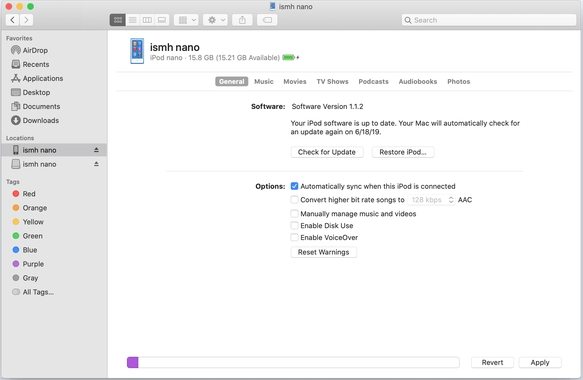Have you forgotten the password of your iPod touch so that you can’t listen music, check emails, browse the internet, or view master ipod touch? Or are you using a second-hand iPod touch, and you have been denied using it because you don't know the last user's passcode? Or you entering wrong password too many times so that the iPod is disabled. These situations are enough to make you depressed and unhappy. And you must be eager to search online “How to reset ipod nano to factory settings without password ” to find solutions to solve the problem you encountered. Luckily, you can find them all here.
- Part 1: Can I Factory Reset iPod Touch without Password?
- Part 2: 3 Solutions to Factory Reset iPod Touch without Password
- Extra Tip: Easy Steps to Factory Reset iPod Touch without Computer or Password
Part 1: Can I Factory Reset iPod Touch without Password?
You must get upset when you forgot the password of your iPod. And then you will spend most of your time thinking how to unlock an ipod nano without knowing the password and searching online to find answers. Of course you can do this! You might get happy for this information that there are actually several ways to solve the problem. However, you should know that these ways also need some patience from you. And in some ways, there are some limitations. Whatever, the following is a detailed introduction of methods to factory reset iPod Touch and their limitations, you can choose the method suitable for you.
Part 2: 3 Solutions to Factory Reset iPod Touch without Password
We have studied the topic completely and done with some simple and effortless solutions to make your difficult work easy. So, here are the three solutions that will tell you how to break ipod touch passcode.
Solution 1: Factory Reset iPod Touch Using PassFab iPhone Unlocker
Using PassFab iPhone Unlocker is the most recommended way to solve how to break ipod touch passcode without password or iTunes. The reasons are as follow:
- It can reset your iPod Touch without password.
- It’s simple to operate.
- It has higher success rate than other methods.
- Other functions: unlock Apple ID, bypass MDM.
- Open your computer and connect your iPod Touch to the computer you ever synced with.
- Enter iTunes and click “Devices”, and then find the iPod Touch and select it.
Click “Restore iPod” in the summary tap to continue your operation.

- Finally, your iPod Touch is reset to factory settings soon.
Here are the steps which can help you to get your job done.
Step 1: Install and open PassFab iPhone Unlocker on computer.
Step 2: Select “Unlock Lock Screen Passcode” and Connect your iPod Touch to computer with USB.

Step 3: Click “Start” to continue your operation.

Step 4: When there appears a new interface, press “Download” and choose a location to restore the firmware package.

Step 5: Click “Select” to enter another interface after downloading.
Step 6: Now click “Start Unlock” to begin to unlock your iPod Touch.

Step 7: Wait a minute, and then press “Done”. Now your iPod Touch has been reset successfully.

Solution 2: Factory Reset iPod Touch via iTunes
The second method can be used to factory reset iPod Touch without password is use iTunes. If you have access to iTunes that was synced to your iPod Touch before, then this is a great option for you. If so, follow these steps to reset the iPod Touch.
Solution 3: Factory Reset iPod Touch through iCloud
This is the third way which you can used to factory reset iPod Touch without password or iTunes. It is also helpful and easy to solve this problem of how to reset ipod nano to factory settings. However, before using it, you should know your Apple ID and your iPod Touch can connect to internet. Besides, the function of “Find My iPod” should be enabled. Here are the steps:
Step 1: Go to iCloud official website on your computer.
Step 2: Log in to your Apple ID of your iPod Touch.
Step 3: Click “All Devices” and select the device you want to reset from the menu.
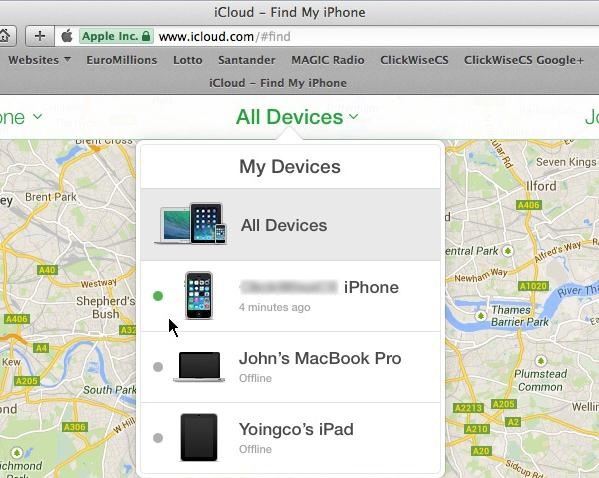
Step 4: Now, click “Erase iPod”, and confirm your choice. Then factory reset your iPod will complete.
Extra Tip: Easy Steps to Factory Reset iPod Touch without Computer or Password
Although, the above parts has covered several approaches to reset iPod Touch without password, but with computer. So we are still here to know about some easy steps to factory reset iPod Touch when you can’t connect iPod Touch to computer.
First of all, press the “Sleep/Wake” button and “Home” button at the same time about 10 seconds.
Then loosen your fingers when you see the Apple Logo appears on the screen.
After doing these, your iPod has been reset to factory settings. However, this method sometimes doesn’t work and you need to login Apple ID after the process although it’s very easy.
Conclusion
In conclusion, how to reset ipod nano to factory settings without passwordis not a very difficult problem to solve. You can reset your locked iPod Touch via PassFab iPhone Unlocker, iTunes and iCloud, or even you can press two buttons meanwhile to factory reset your iPod Touch. Therefore, you do not need to worry about this question. You can choose whatever way you like and follow the detailed steps with picture to solve your problem. If you don’t know which way you should select, I recommend PassFab iPhone Unloker for its comprehensive functions, simple operation and no Apple ID password required.