Are you tired of being locked out of your iPhone? Maybe you forgot your password, or you have purchased an old phone. Whatever the reason, you are lucky! There are many iPhone unlocker tools available in the market for Windows and Mac.
In this article we are going to explore 6 best free iPhone unlockers download for Windows/Mac PC 2025. We make a proper research and testing before listing here, you can proceed with any of them peacefully. Let’s dive into this article to learn more:
Quick Comparison of Free iPhone Unlockers
| iPhone Unlockers | Key Features | Success Rate | Rating | Price |
|---|---|---|---|---|
| PassFab iPhone Unlocker | Bypasses screen passcodes, removes Apple ID, bypasses MDM. Supports all iPhone models and iOS versions. | High | 4.9 | Free Trial |
| iTunes | Official Apple tool, unlocks iPhone via Recovery Mode and restores factory settings. | Medium | 4.3 | Free |
| 3uTools | Unlocks iPhones, manages iOS, backs up, flashes firmware. Supports multiple iPhone models. | Medium | 4.0 | Free |
| 4uKey iPhone Unlocker | Unlocks passcodes, Touch ID, Face ID. No iTunes needed, supports latest iPhone models. | High | 4.8 | Free Trial |
| AppGeeker iPhone Unlocker | Bypasses iPhone passcodes, simple UI. Works with most iPhone models and iOS versions. | Medium | 4.5 | Free Trial |
| iMobie AnyUnlock | Unlocks Apple ID, MDM, passcodes. Works with latest iOS and iPhone models. | High | 4.5 | Free Trial |
| iMyFone LockWiper | Unlocks passcodes, Apple ID, MDM restrictions. Compatible with all iPhone models. | High | 4.5 | Free Trial |
1. PassFab iPhone Unlocker Free Download for PCHOT
PassFab iPhone Unlocker is a highly popular tool designed to assist users in unlocking their iPhones. Whether you've forgotten your passcode, are dealing with a disabled iPhone, or stuck on the iCloud activation lock, this software offers a reliable solution.
It supports various scenarios, including bypassing screen passcodes and removing Apple IDs. With its user-friendly interface, PassFab allows you to unlock your iPhone in just a few clicks.
Additionally, it is compatible with both old and new iPhone models, making it a versatile option for any user.
Steps to unlock iPhone with PassFab iPhone Unlocker:
Free download and install PassFab iPhone Unlocker, find "Unlock iOS Screen" and click "Start" to unlock your device. Now connect your iPhone/iPad to the computer with USB and click "Next" to proceed.

Click “download” to download the firmware for your iPhone/iPad device.

When done, click the "Start to Remove" button and wait for the PassFab iPhone unlock tool to do its magic and unlock your iPhone/iPad device without password.

-
Wait for a while, then you can unlock your iPhone/iPad device without passcode or Face ID.

Personal Review
PassFab iPhone Unlocker stands out for its simplicity. The user interface is straightforward, making it easy even for those with limited technical knowledge to unlock their devices.
User Experience
Most users report a positive experience with PassFab. They appreciate how quickly the tool can unlock their devices, though some have noted that a complete data wipe is inevitable during the process.
Pros
- The software provides step-by-step instructions, making it simple for non-technical users.
- It has a proven track record of unlocking various iPhone models.
- Besides unlocking screen passcodes, it can remove Apple ID and bypass MDM (Mobile Device Management).
- Works with all iPhone models and iOS versions.
- It unlocks iPhones quickly compared to other tools.
Cons
- The free version has limited features; unlocking the full potential requires a paid license.
Also Read: PassFab iPhone Unlocker Crack: Get Full Version Free Download 2025
2. iTunes Free iPhone Unlocker
Although primarily known as media management software, iTunes, the free iPhone Unlocker can also be used to unlock iPhones when synced with the PC. It’s a free, official tool from Apple, making it a safe option for unlocking.
However, the process requires a prior sync between the iPhone and iTunes. If you’ve forgotten your password or have a disabled device, iTunes can restore the iPhone to factory settings, erasing all data but unlocking the device.
Though a bit more complex than dedicated tools, iTune free iPhone Unlocker effective for Apple users who prefer official methods.

Personal Review:
iTunes remains a viable option for unlocking an iPhone, especially if you prefer using Apple's official tools. However, it can be a bit cumbersome, especially for users who aren't familiar with recovery mode and restoring an iPhone.
User Experience:
While users appreciate iTunes for being a free and reliable option, many find the process complex and frustrating due to the risk of data loss and the lack of an intuitive interface.
Pros
- Being an Apple software, it is free and secure.
- You don’t need to download any third-party tools.
- Works well with older iPhone models.
- Available for both Windows and Mac.
Cons
- Restoring via iTunes erases all data on the iPhone.
- Outdated iTunes versions may not work properly.
- The process requires entering Recovery Mode, which can be tricky for beginners.
3. 3uTools iPhone Unlocker
3uTools is an all-in-one iOS management tool that goes beyond unlocking iPhones. It offers features like iPhone management, app installation, firmware downloads, and system backups. This free iPhone Unlocker allows unlocking various iPhone models and iOS versions without any payment.
However, unlocking will erase all device data, and some steps may be tricky for first-time users. Though available only for Windows, its versatility and zero cost make it popular among tech-savvy users who want more control over their iPhone management.
Personal Review:
3uTools is an excellent tool for tech enthusiasts who want more control over their iPhone. It's not just an unlocker but a comprehensive iPhone management tool.
User Experience:
Many users appreciate the versatility of 3uTools and the fact that it’s free. However, beginners often find the interface confusing, and some have reported difficulty unlocking their iPhones on newer iOS versions.
Pros
- Besides unlocking, 3uTools free iPhone Unlocker offers iOS management features like backup, restore, and flashing.
- No payment required for the unlocking feature.
- Supports a wide range of iPhone models and iOS versions.
- Allows users to manage and download iOS firmware easily.
Cons
- Unlocking will erase all data on your device.
- Some processes may be complicated for first-time users.
- 3uTools is only available for Windows.
4. 4uKey iPhone Unlocker
Tenorshare 4uKey iPhone Unlocker is another widely used iPhone unlock tool that offers a free trial version. This tool helps users unlock their devices in just a few minutes, without requiring any technical skills.
4uKey iPhone Unlocker is a powerful tool designed to help users unlock their iPhones when they've forgotten their passcodes, been locked out due to multiple incorrect attempts, or face issues with Touch ID or Face ID.
Developed by Tenorshare, 4uKey supports unlocking a wide range of iPhone models and iOS versions, making it a versatile solution for many scenarios.
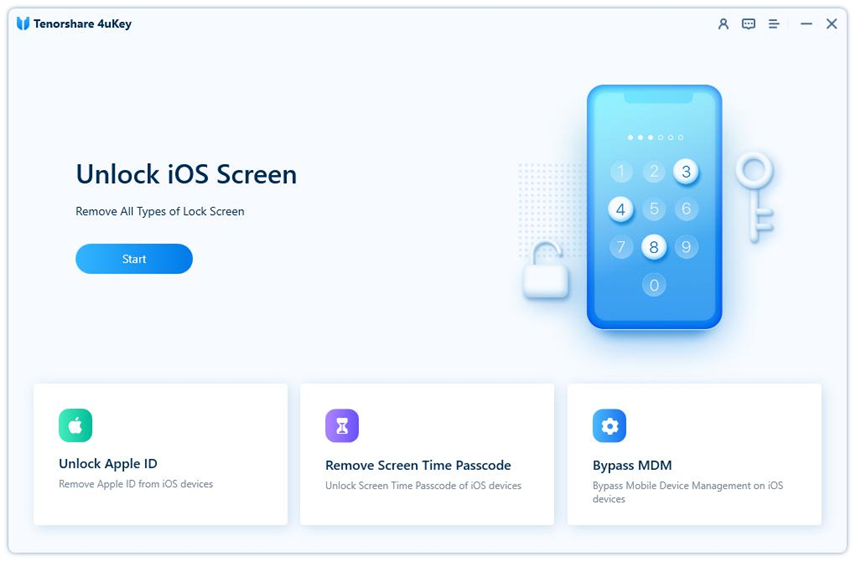
Personal Review:
4uKey excels in speed and ease of use. The process is simple enough for anyone to follow, making it a great choice for users who need to unlock their iPhones quickly.
User Experience:
Users have praised 4uKey for its simplicity and effectiveness. Most report being able to unlock their iPhones within minutes.
Pros
Simple interface makes the process easy even for non-technical users.
Supports the latest iPhone models and iOS versions.
Removes passcodes quickly and efficiently.
You don’t need iTunes to unlock your iPhone.
Compatible with both operating systems.
Cons
To access all features, you need to purchase the software.
5. AppGeeker iPhone Unlocker
AppGeeker iPhone Unlocker offers a reliable solution to bypass iPhone passcodes, Touch ID, and Face ID. It has a user-friendly design, which makes it easy to use even for those with limited technical expertise. The tool works efficiently to remove passcodes across various iPhone models and iOS versions.
While the free trial has limited functionality, it is a great option for those looking for a no-hassle unlocking experience. However, unlocking your device will erase all data, and iCloud activation lock cannot be bypassed.

Personal Review:
AppGeeker is a solid choice for those looking for a straightforward free iPhone unlocker. Despite that, it’s efficient and easy to use for ipad unlocker free.
User Experience:
Users appreciate the intuitive interface and ease of use, especially for those with limited tech experience.
Pros
Users can test the software before committing to a purchase.
Supports almost all iPhone models and iOS versions.
The software works quickly to bypass passcodes.
The user-friendly design makes it easy to navigate.
Cons
The free trial has limited functionality.
Unlocking with AppGeeker will erase all device data.
6. iMobie AnyUnlock iPhone Unlocker
iMobie AnyUnlock is a comprehensive unlocking tool that goes beyond screen passcodes, allowing users to unlock Apple ID, MDM locks, and more. It is compatible with both Windows and macOS, supporting even the latest iOS devices. The software features a simple interface, making it accessible for non-tech users.
While the free trial offers limited functionality, full access requires a subscription. AnyUnlock is an efficient solution for those looking to regain control of their locked iPhones. Data loss is a drawback during the unlocking process.

Personal Review:
iMobie AnyUnlock offers a sleek and simple solution for unlocking iPhones. The free trial is a nice touch, but as with many unlockers, the full version is required for complete functionality.
User Experience:
Users generally find AnyUnlock to be a reliable and efficient tool for unlocking iPhones. However, the limitations of the free trial often prompt users to upgrade to the paid version for full access.
Pros
Unlocks passcodes, Apple ID, and even MDM locks.
Straightforward interface for easy use.
Works with the latest iOS versions and devices.
Available for both Windows and macOS.
Cons
Full unlocking features require a paid subscription.
Unlocking erases all data on the device.
7. iMyFone LockWiper iPhone Unlocker
iMyFone LockWiper is another trusted free iPhone unlocker that offers both a free trial and a paid version.
This tool is designed to help users unlock iPhone free in a variety of situations, including forgotten passcodes, Face ID, Touch ID, and even Apple ID-related locks. LockWiper is a dependable option for users who need to unlock their iPhones quickly.

Personal Review:
iMyFone LockWiper is a highly efficient tool for free iphone passcode unlocker, offering an easy and intuitive process.
User Experience:
Users have generally positive experiences with iMyFone LockWiper, praising the software’s ease of use and reliability.
Pros
Unlocks passcodes, Apple IDs, and MDM restrictions.
Supports all iPhone models and iOS versions.
The user interface is intuitive and easy to navigate.
Available for both Mac and Windows.
Cons
The free trial is limited, requiring a paid version for full features.
Unlocking wipes all data on the iPhone.
Cannot unlock iPhones locked by iCloud.
Conclusion
In this article we have learnt about the best free iPhone unlocker tools. While all of the tools listed are capable of unlocking an iPhone, PassFab iPhone Unlocker balance between ease of use and efficiency makes it the top pick for 2025.



